v2-ui 面板是一个强大的多协议支持面板,支持shadowsocks、v2ray(vmess、vless)、trojan、socks5、http协议,脚本支持Ubuntu16+ 系统、Deibian8+系统和CentOS7+系统。
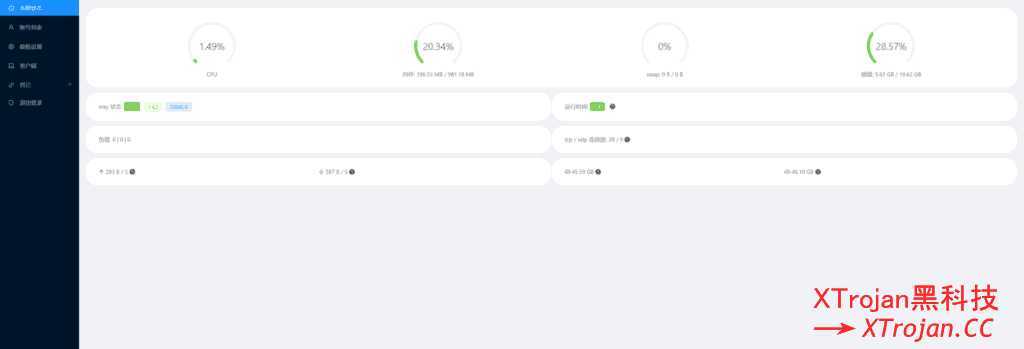
需要提前解析好域名。
谷歌云默认Debian系统在更新apt源时可能会卡住,谨慎使用。
安装V2-UI面板程序
更新并安装curl
apt update && apt upgrade -y #Ubuntu、Deibian系统
apt install curl -y # Ubuntu、Deibian系统
更新并安装curl
yum update -y #CentOS7 系统 yum install -y curl #CentOS7 系统
安装面板
bash <(curl -Ls https://blog.sprov.xyz/v2-ui.sh)
申请HTTPS证书
任选一种方法申请SSL证书。
方法一:使用acme脚本申请
首先安装 socat 网络工具
yum install socat -y #CentOS7 系统
apt install socat -y #Ubuntu、Debian 系统
安装 acme 脚本
curl https://get.acme.sh | sh
~/.acme.sh/acme.sh --issue -d demo.jimubiedao.com --standalonemkdir /root/cert
~/.acme.sh/acme.sh --installcert -d demo.jimubiedao.com --key-file /root/cert/private.key --fullchain-file /root/cert/cert.crt
~/.acme.sh/acme.sh --upgrade --auto-upgrade
chmod -R 755 /root/cert
ssl 证书文件和密钥地址:
/root/cert/cert.crt /root/cert/private.key
方法二:使用certbot脚本申请
Ubuntu 20 默认安装了snap,如果使用Centos系统,可能还需要执行安装snap的操作。
snap install core
snap refresh core
安装证书
snap install --classic certbot
ln -s /snap/bin/certbot /usr/bin/certbot
certbot certonly --standalone
然后根据提示输入邮箱和域名地址。
默认证书目录:
/etc/letsencrypt/live/demo.jimubiedao.com/fullchain.pem
默认密钥目录:
/etc/letsencrypt/live/demo.jimubiedao.com/privkey.pem
浏览器中输入解析好的域名:http://demo.jimubiedao.com:65432 ,此时不要输入https,因为没有在面板中配置好证书,默认用户名 admin ,密码 admin
然后需要修改默认的管理员和密码,建议修改端口号。需要在面板设置中填写ssl证书和密钥目录以启用https。
注意后续配置代理的证书文件路径和上面填写的一致。
使用XTLS:
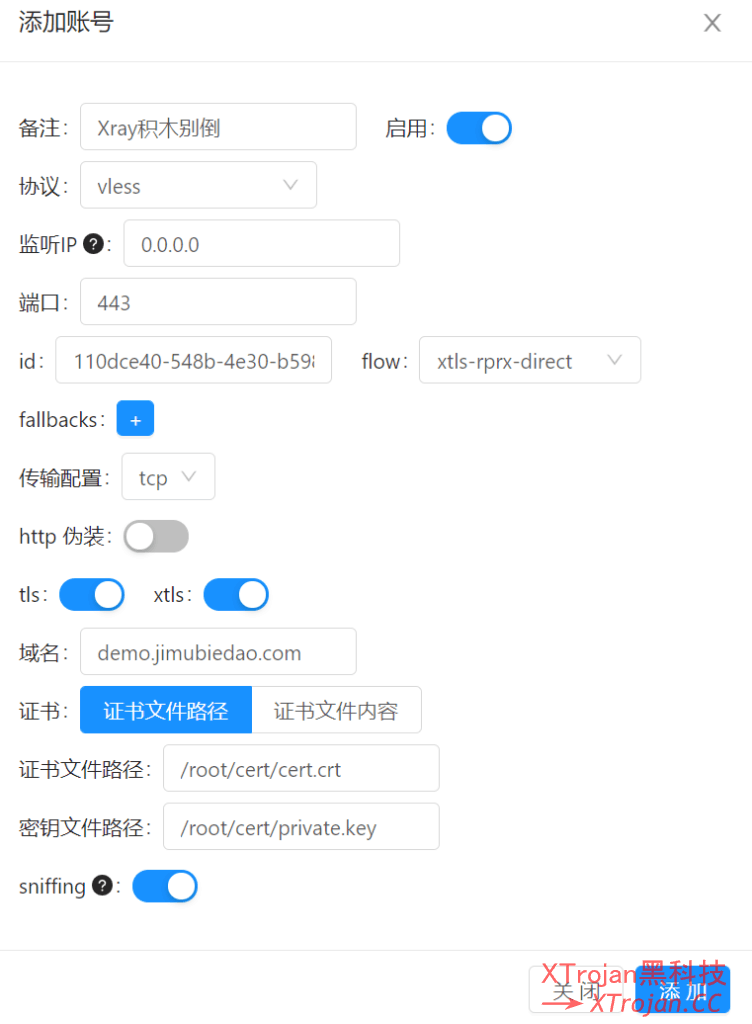
个人经验(玄学):使用 v2-ui 面板搭建的 trojan 的代理协议比使用 trojan 多用户管理面板搭建的代理快上不少,推荐使用。
如果添加证书和密钥目录后仍然无法登录https页面,需要重启v2-ui面板。
运行命令:
v2-ui restart
面板其它操作
v2-ui # 显示管理菜单 (功能更多)
v2-ui start # 启动 v2-ui 面板
v2-ui stop # 停止 v2-ui 面板
v2-ui restart # 重启 v2-ui 面板
v2-ui status # 查看 v2-ui 状态
v2-ui enable # 设置 v2-ui 开机自启
v2-ui disable # 取消 v2-ui 开机自启
v2-ui log # 查看 v2-ui 日志
v2-ui update # 更新 v2-ui 面板
v2-ui install # 安装 v2-ui 面板
v2-ui uninstall # 卸载 v2-ui 面板
https://github.com/sprov065/v2-ui/
https://certbot.eff.org/lets-encrypt/ubuntufocal-other
谢谢您的分享,学习了